TL;DR: Logitech c270 works with Linux; guvcview good.
I bought a Logitech C270 webcam for my Dad, but thought I'd try it out first and see how it works with Linux.
First thing was to install cheese (as per the suggestion at ubuntu forums):
$ sudo apt-get install cheese
(This required a restart).
Then I ran cheese from the command-line -- webcam started up great! First thing I tried was to do a video capture...and got this:
Cannot connect to server socket err = No such file or directory Cannot connect to server request channel jack server is not running or cannot be started (cheese:2518): cheese-WARNING **: Jack server not found (cheese:2518): cheese-WARNING **: Could not initialize supporting library. Segmentation fault (core dumped)
So I tried to install jack and jackd, but this had no effect.
Then this bug suggested installing "gstreamer1.0-pulseaudio".
This worked. Had one core-dump after that, but mostly worked. Cheese complained about not being able to create thumbnails for the videos that were recorded, but I wasn't too concerned about that. By default, pictures go into ~/Pictures/Webcam, videos go in ~/Videos/Webcam.
Videos recorded with cheese at 1280x960 and 960x720 looked awful. I don't know if this is a function of using webm or something else. Dialling down to 640x480 looked much better.
Only problem: the sound wasn't working.
Couldn't find a readily available solution, so I tried guvcview, after seeing it recommended in this askubuntu question.
$ sudo apt-get install guvcview
This looked like a neat little program. Had a lot more options than cheese. But still sound wouldn't work. Went through all the sound devices in the list. The device ID for the webcam (003 on my machine, as lsusb told me) wasn't in the list. Then I had this anti-brain fart where I recalled that some devices don't work so well in USB 3 ports, and I'd plugged the Webcam into the USB 3 on the front of the case.
Plugged it into a USB 2 in the back (restarted guvcview), and BAM! New audio device appears (a "USB Audio"). This worked just fine.
I had to give cheese another go, but still no sound. So I'm not sure what was going on there, but it felt like guvcview gave better control over the capture anyway.
(For the record, they are the Natural Confectionery Co. snakes).
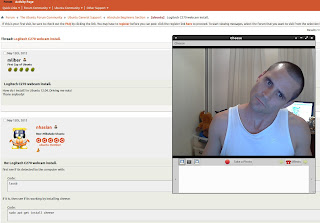

No comments:
Post a Comment